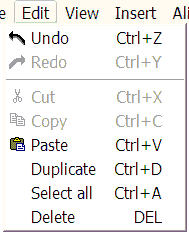
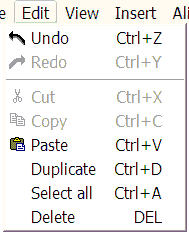
Edit Menu
Undo the last editing operation.
Redo the last Undo operation. Note that once you change of move pages, the "Redo list" is emptied. So you cannot go back to a page that you previously left and be able to redo any Undo operations for that page. This is because the page is saved to disk before you leave it, and Redo information is not saved with it.
Shortcut key: Control-Y
Cuts the current selection (selected text, image, shape etc) and copies it to the "Clipboard". Once in the clipboard, you can paste it any number of times. Any subsequent cuts will overwrite the contents of the clipboard.
Shortcut key: Control-X
Copy the current selection to the clipboard.
Shortcut key:
Control-C
Paste the contents of the clipboard (if any) into the layout. This may be a text selection, shape of image from a previous Cut or Copy, or it may be a text selection (possibly containing formatting) from another application, such as Word.
If an item in the layout is selected, Paste will overwrite that selection. If you wish to paste text within other text without overwriting, ensure there is no selection (i.e. only the text cursor is visible, not a highlighted selection of characters).
Tip: it you copy a selected object such as a shape or image, then de-select the object by clicking in the layout area, then Paste, a duplicate object will be created directly on top of the one you have copied. You can then drag this new item to another location.
Shortcut key: Control-V
This only works for entire elements, such as floating text blocks, shapes or images. It creates a copy of the selected item and pastes it above the original, slightly offset from it for easy identification.
Shortcut key: Control+D
Deletes the selected item. To retrieve this item, select Undo from the edit menu.
Shortcut key: Delete